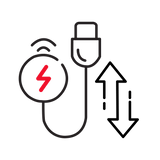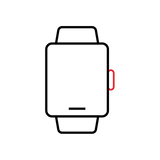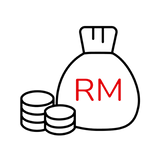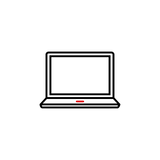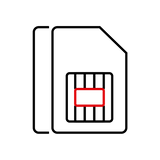TTRacing
EFFORTLESS ASSEMBLY & DISASSEMBLY:CONVENIENCE AT ITS FINEST
The bolt-and-nut mechanism paves the way for an effortless assembly and disassembly process. Experience ease like never before, allowing you to swiftly modify and adapt your workspace according to your needs.

ULTIMATE MANEUVERABILITY: 360° ROTATING CASTERS
Experience boundless mobility with the revolutionary ProGlide Desk Locking Caster wheels. Equipped with a seamless 360° rotation mechanism, they deliver flawless movement and pinpoint control, truly redefining the dynamics of your workspace.

ADVANCED LOCKING & UNLOCKING MECHANISM
Master the movement of your Titus Smart Desk with the seamlessly integrated locking system of ProGlide casters. With a simple motion, glide or anchor your desk casters, ensuring impeccable positioning and steadfast stability tailored to your convenience.

FRICTIONLESS ROLLING FOR A NOISE-FREE GLIDE
Delve into a realm of silence and efficiency with our meticulously crafted, high-grade bearings, designed for minimal friction and maximum durability. Relish the serene, unobstructed glide that not only boosts your productivity but also elevates your workspace experience.

HOW TO INSTALL

STEP 1: First off, locate the levelling stud at the bottom of your Titus desk leg. Gently turn it anti-clockwise until it becomes detached.

STEP 2: Before proceeding, ensure your caster is in its locked position. Then, place it into the now unoccupied hole. A few gentle clockwise turns should securely fix it into position

STEP 3: Well done so far! Now, all that's left to do is replicate Steps 1 and 2 for the remaining three locking casters. Once you've completed this step, your task is complete.